In-App Purchases (HMS Core) Quick Start
HUAWEI In-App Purchases (IAP) enables you to sell digital products and content directly within your app. To make in-app purchases available in your app, you only need to integrate the IAP SDK and then call its API to launch the IAP checkout screen.
With IAP, you can offer the following types of digital products and content within your app:
One-time products: Users can purchase with a single, non-recurring charge. There are two types of one-time products.
Consumables: Such products are depleted as they are used and can be purchased again, for example, in-game currencies and items.
Non-consumables: Such products are purchased once and never expire, for example, extra game levels in a game or permanent membership of an app.
Subscriptions: They provide users with ongoing access to content or services in your app. Users are charged on a recurring basis until they decide to cancel. Examples include non-permanent memberships of an app, such as a monthly video membership.
Version Update Description
Latest Version:[3.x] 1.0.3_6.13.0.300
Improve internal implementation
SDK upgrade to 6.13.0.300
[3.x] 0.0.5_6.10.0.300
- Update the SDK
SDK version for Android: com.huawei.hms:iap:6.10.0.300
Added the BaseReq class, which is now the base class for ConsumeOwnedPurchaseReq, OwnedPurchasesReq, ProductInfoReq, and PurchaseIntentReq.
Adapted to Android 13 and updated targetSdkVersion to 33.
Enable In-App Purchases Service
Use Cocos Creator to open the project that needs to be connected to In-App Purchases.
Click on Panel -> Service in the menu bar to open the Service panel, select In-App Purchases service to go to the service detail page, and then click on the Enable button in the top right to enable the service.
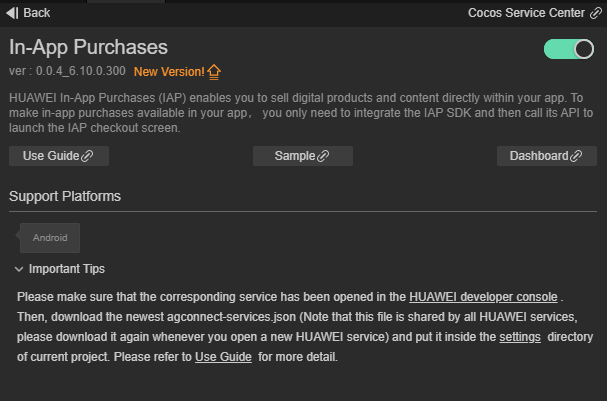
Refer to the Configuring App Information in AppGallery Connect documentation to complete developer registration, app creation, enable Huawei Analysis Service parameter configuration, and enable the API.
Fill in App installation source in "Params Config" of Analytics Kit service panel. For example, if the installation source of the application is Huawei AppGallery, you can fill in AppGallery. The installation source name can contain up to 128 characters, including letters, digits, underscores (_), hyphens (-), and spaces. The name cannot start or end with a space if it contains only digits.
Configs HUAWEI Config File
Most of HUAWEI Services need the agconnect-services.json configuration file. If there are operations such as newly opened services, please update the file in time.
Sign in to AppGallery Connect find your project from the project list and select the app on the project card.
On the Project Setting page, click the configuration file agconnect-services.json to download it. The
agconnect-services.jsonfile must be copied manually to thesettingsdirectory of the project directory after downloading or updating.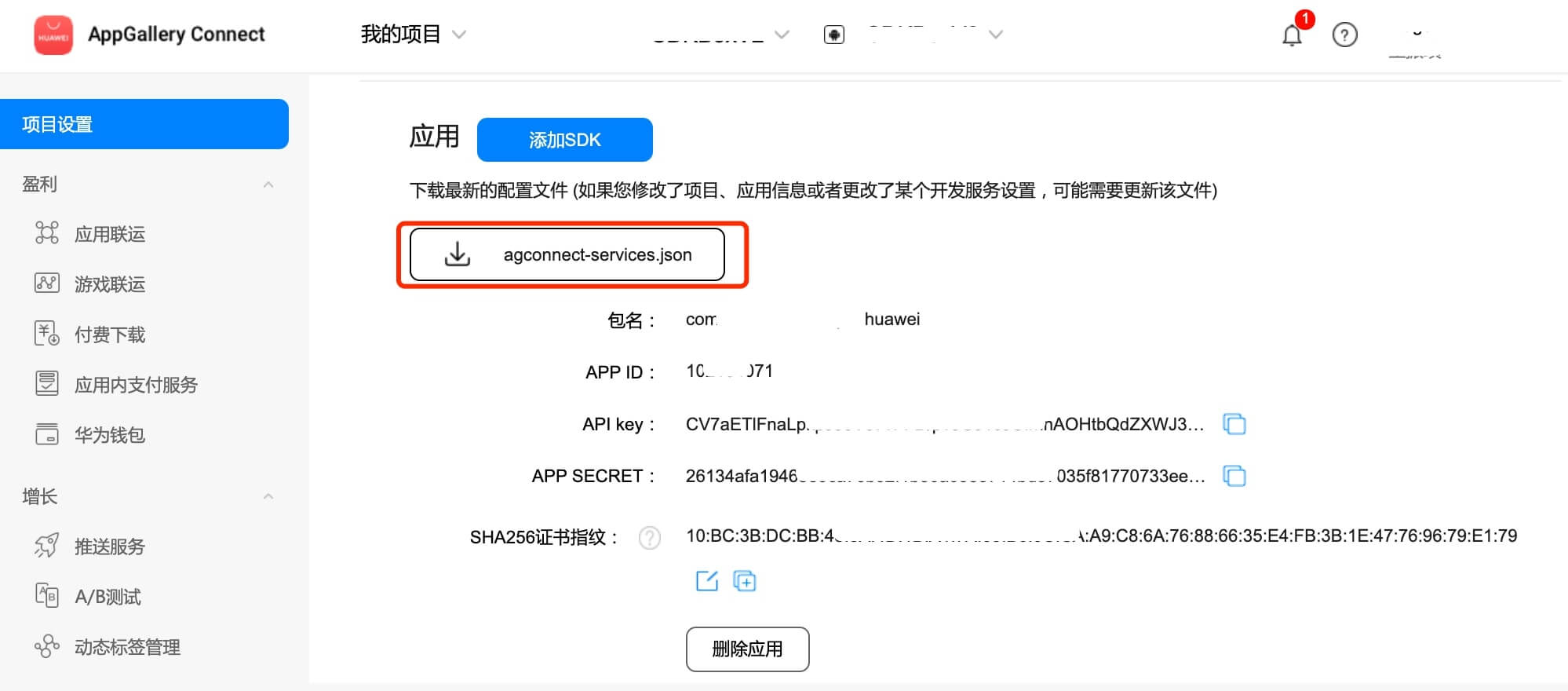
For Creator v2.4.3 and above, if you want to publish to the HUAWEI AppGallery Connect, you can select the downloaded or updated configuration file directly in the Build panel, no need to copy it manually.
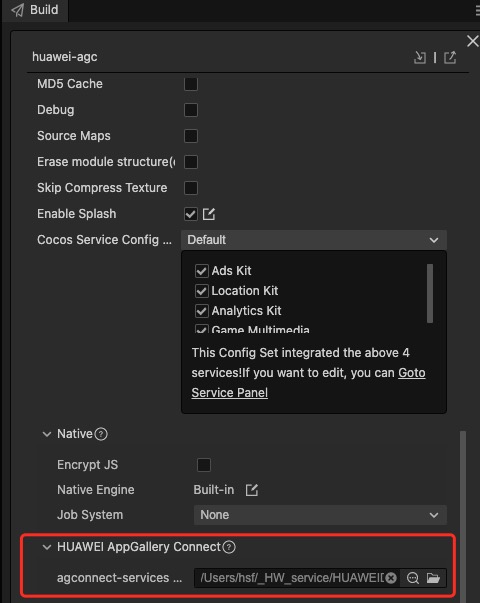
Sample
Developer can get a quick taste of the Location Kit with the sample project.
Click on the Sample button in the Analytics Kit service panel, clone or download, and open the project in Cocos Creator.
After enabling the Analytics Kit service and configuring the HUAWEI configuration file as described above, you can open the Build panel to compile the project by clicking Project -> Build in the Creator editor menu bar. Cocos Creator v2.4.1 and above, you could publish to HUAWEI AppGallery Connect. Below Creator v2.4.1 could publish to the Android platform.
Need to test on Huawei or Honor brand phones with HMS Core service installed.
Once the Sample project is running on the phone, click the Account button on the homepage for testing.
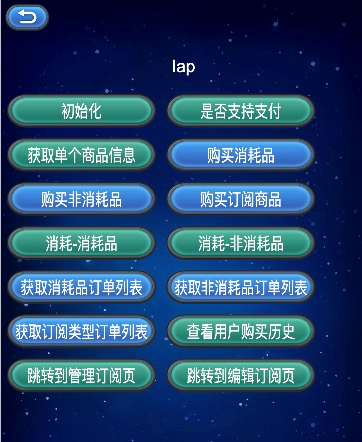
Developer Guide
Define the local variable iap
private iap: typeof huawei.hms.iap.iapService = (typeof huawei ===
'undefined'
? null
: huawei?.hms?.iap?.iapService)!;
initialization
init (publicKey: string, enablePendingPurchase: boolean):void
Parameter Description
| Parameter | Description |
|---|---|
| publicKey | Pay the public key |
| enablePendingPurchase | Whether to enable delayed payment. If you want to use in your application payment type delay function, need to call this interface before a purchase |
Example
this.iap.once(huawei.hms.iap.API_EVENT_LIST.initCallBack, (res: huawei.hms.iap.ApiCbResult) => {
console.log(res);
});
this.iap.init("iap Pay the public key", false);
Determines if in-app payments are supported
isEnvReady(): void;
Example
this.iap.once(huawei.hms.iap.API_EVENT_LIST.isEnvReadyCallBack, (res: huawei.hms.iap.ApiCbResult) => {
console.log(res);
});
this.iap.isEnvReady();
Get the individual product information configured in the background
obtainProductInfo(productIdArr: string[], priceType: number): void;
Parameter Description
| Parameter | Description |
|---|---|
| productIdArr | The product id list query must be the product you configured on the AppGallery Connect website |
| priceType | 0: consumption products; 1: Non-consumable products; 2: Subscription products |
Example
this.iap.once(huawei.hms.iap.API_EVENT_LIST.obtainProductInfoCallBack, (res: huawei.hms.iap.ApiCbResult) => {
console.log(res);
});
//Consumable product
this.iap.obtainProductInfo([this.consumableProductId], 0);
Initiate purchase of PMS products
createPurchaseIntent(productId: string, priceType: number, developerPayload: string, useFriendPay: boolean): void;
Parameter Description
| Parameter | Description |
|---|---|
| productId | Product ID |
| priceType | 0: consumption products; 1: Non-consumable products; 2: Subscription products |
| developerPayload | Merchants side to retain information |
| useFriendPay | Whether or not a friend to pay (need in the init enable delay payments) |
Example
this.iap.once(huawei.hms.iap.API_EVENT_LIST.createPurchaseIntentCallBack, (res: huawei.hms.iap.ApiCbResult) => {
console.log(res);
});
this.iap.createPurchaseIntent(productId, priceType, developerPayload, false);
Confirm transaction
consumeOwnedPurchase(inAppPurchaseData: string): void;
Note:
- Subscription products are not supported Do not consume or return an error
- Non-consumable goods are only consumable in the sandbox environment
Parameter Description
| Parameter | Description |
|---|---|
| inAppPurchaseData | Order Data |
Get the payment information for the corresponding type of product
obtainOwnedPurchases(priceType: number): void;
Parameter Description
| Parameter | Description |
|---|---|
| priceType | 0: consumption products; 1: Non-consumable products; 2: Subscription products |
Example
this.iap.once(huawei.hms.iap.API_EVENT_LIST.obtainOwnedPurchasesCallBack, (res: huawei.hms.iap.ApiCbResult) => {
console.log(res);
});
this.iap.obtainOwnedPurchases(0);
View user purchase history
obtainOwnedPurchaseRecord(priceType: number): void;
Parameter Description
| Parameter | Description |
|---|---|
| priceType | 0: consumption products; 1: Non-consumable products; 2: Subscription products |
Example
this.iap.once(huawei.hms.iap.API_EVENT_LIST.obtainOwnedPurchaseRecordCallBack, (res: huawei.hms.iap.ApiCbResult) => {
console.log(res);
});
this.iap.obtainOwnedPurchaseRecord(0);
Go to Manage Subscriptions page/go to Edit subscriptions page
startIapActivity(type: number, productId: string | null): void;
Parameter Description
| Parameter | Description |
|---|---|
| type | 2 (StartIapActivityReq.TYPE_SUBSCRIBE_MANAGER_ACTIVITY) Jump to manage subscription page,3 (StartIapActivityReq.TYPE_SUBSCRIBE_EDIT_ACTIVITY) Jump to manage subscription page |
| productId | Used when subscribing to a product ID type of 3 |
Example
this.iap.once(huawei.hms.iap.API_EVENT_LIST.startIapActivityCallBack, (res: huawei.hms.iap.ApiCbResult) => {
console.log(res);
});
this.iap.startIapActivity(2, null);
Else
Detailed functional specifications, please refer to the service directory.