APM (AppGallery Connect) Quick Start
App Performance Management (APM) Service of HUAWEI AppGallery Connect provides minute-level app performance monitoring capabilities. You can view and analyze app performance data collected by APM in AppGallery Connect to comprehensively understand the performance features of developed apps, helping you quickly and accurately rectify possible performance problems and continuously improve user experience.
Functions
| Function | Description |
|---|---|
| Automatically collects performance data about app launches, app screen rendering, and HTTP/HTTPS network requests. | The APM SDK automatically collects key performance data about app launches, app screen rendering, and HTTP/HTTPS network requests. 1. App launch: app launch time in cold and warm launch modes. 2. App screen rendering: number of slow frames and frozen frames during app screen rendering. 3. HTTP/HTTPS network request: indicators such as the response duration, success rate, and response size. |
| Allows you to view and analyze app performance data to accurately identify the aspects that can be improved. | APM displays app performance indicators from multiple dimensions (such as the version number, country/region, device model, level-1 region, system version, carrier, and network), helping you quickly understand the aspects that can be improved. |
| Allows you to create custom traces to monitor app performance data in specific scenarios. | With the APM SDK, you can: 1. Create custom traces to monitor your app's performance in scenarios such as sign-in and scene loading. 2. Add indicators (such as the number of sign-in times) and properties (such as whether the sign-in is successful) for a custom trace. |
Version Update Description (Cocos Creator 2.x)
Latest Version: v0.5.4_1.5.2.300
- Add support for Game SDK.
v0.5.3_1.5.2.300
- Upgrade the SDK to version 1.5.2.300.
- Supported automatic ANR monitoring, the enableAnrMonitor method is added to enable or disable this capability.
- Added the setUserIdentifier method to the APMS class to set user IDs, which facilitates fault locating by user ID.
v0.5.2_1.3.1.300
- Fix some bugs.
v0.5.1_1.3.1
- Integrated Huawei AGC APM service.
Version Update Description (Cocos Creator 3.x)
Latest Version: v2.0.2_1.5.2.300
- Add support for Game SDK.
v2.0.1_1.5.2.300
- Upgrade the SDK to version 1.5.2.300.
- Supported automatic ANR monitoring, the enableAnrMonitor method is added to enable or disable this capability.
- Added the setUserIdentifier method to the APMS class to set user IDs, which facilitates fault locating by user ID.
v2.0.0_1.3.1.300
- Adapt HUAWEI AGC APM to Cocos Creator 3.0.
Enable APM Service
Use Cocos Creator to open the project that needs to be connected to APM service.
Click on Panel -> Service in the menu bar to open the Service panel, select APM service to go to the service detail page, and then click on the Enable button in the top right to enable the service. For details, please refer to the Cocos Service Operation Guide documentation.

If APM is not enabled in the AppGallery Connect console, go to Quality -> APM , click Enable button to enable the service.
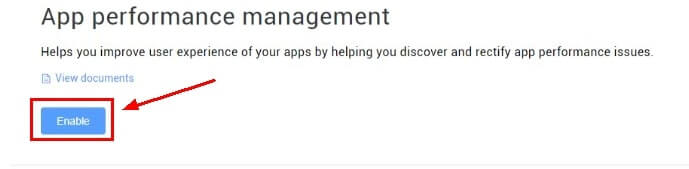
Configs HUAWEI Config File
Most of HUAWEI Services need the agconnect-services.json configuration file. If there are operations such as newly opened services, please update the file in time.
Sign in to AppGallery Connect find your project from the project list and select the app on the project card.
On the Project Setting page, click the configuration file agconnect-services.json to download it. The
agconnect-services.jsonfile must be copied manually to thesettingsdirectory of the project directory after downloading or updating.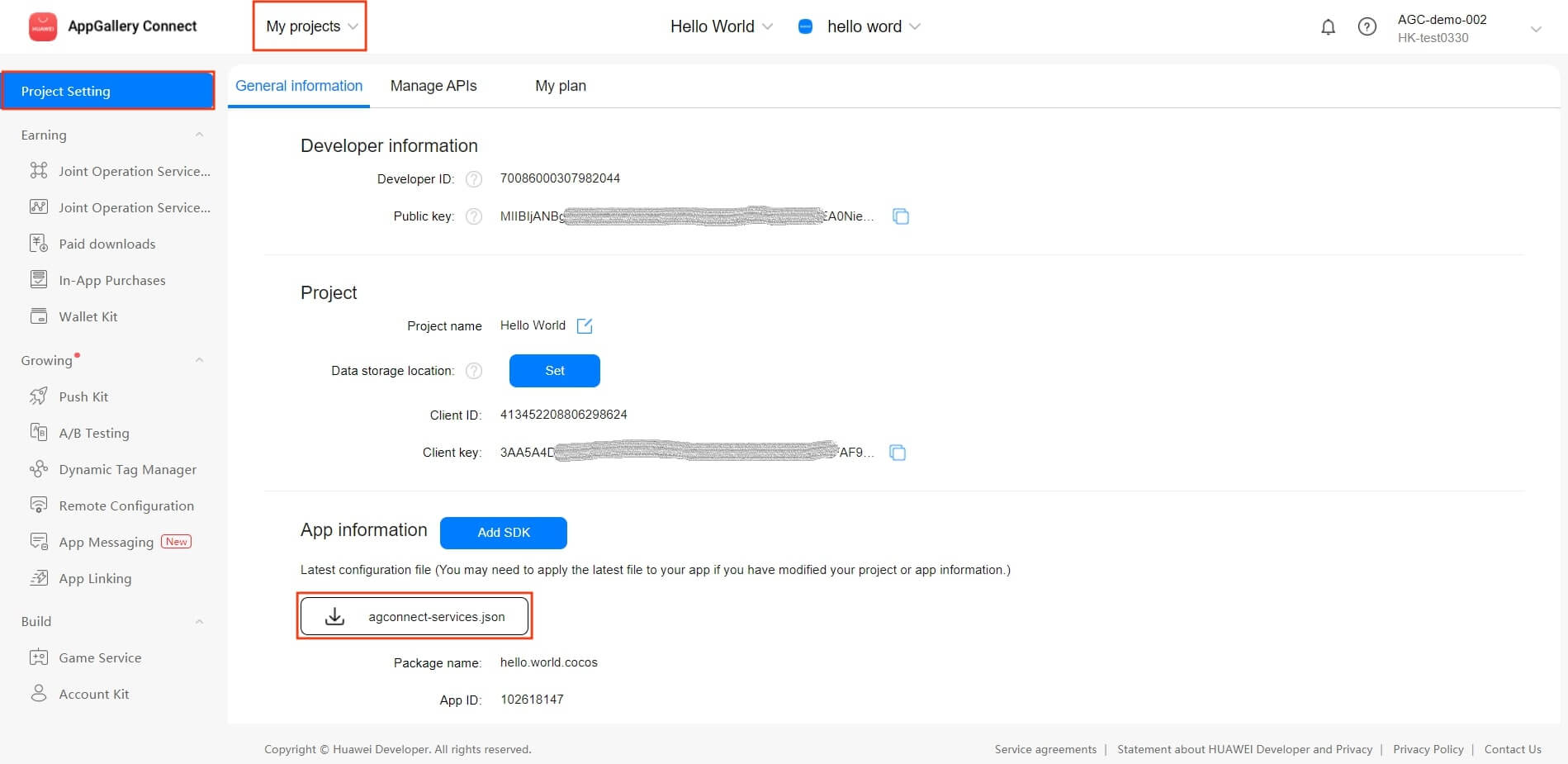
For Creator v2.4.3 and above, if you want to publish to the HUAWEI AppGallery Connect, you can select the downloaded or updated configuration file directly in the Build panel, no need to copy it manually.
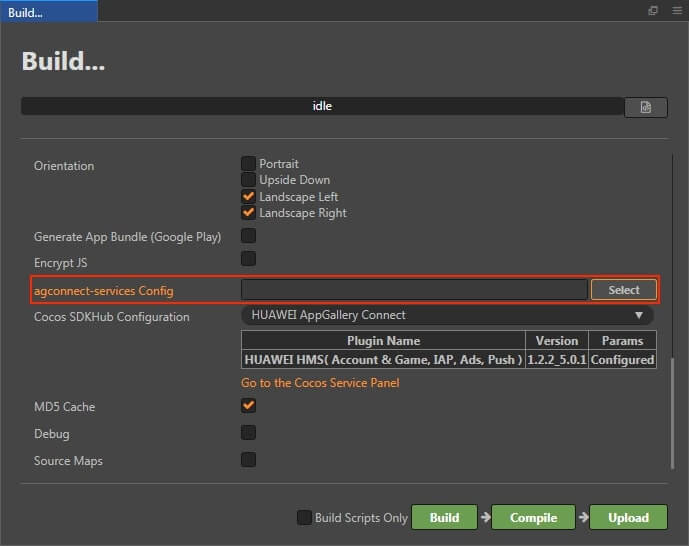
Verify whether the service is integrated successfully
Once the APM service is integrated, you can publish to the Android platform without changing your code. Please make sure that the Package Name on the Build panel is consistent with the Package Name set in the AppGallery Connect console.
Login the AppGallery Connect console, open the project, go to Quality -> APM. If you can see App Performance information (usually displayed within 15 minutes), which means the integrate is successful.
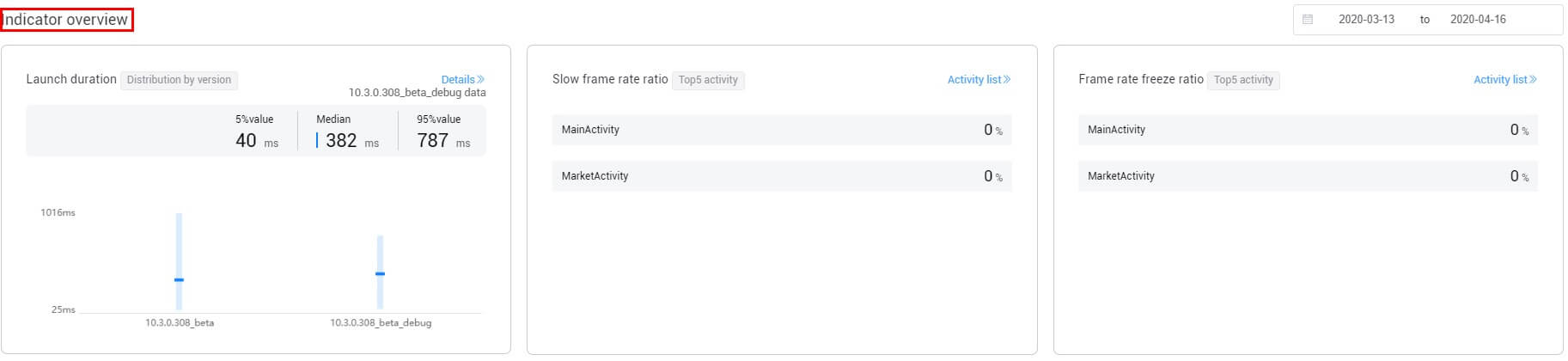
Sample Project
Developer can get a quick taste of the APM service with the sample project.
Click on the Sample button in the APM service panel, clone or download, and open the project in Cocos Creator.
After enabling the APM service and configuring the HUAWEI configuration file as described above, you can open the Build panel to compile the project by clicking Project -> Build in the Creator editor menu bar. Cocos Creator v2.4.1 and above, you could publish to HUAWEI AppGallery Connect. Below Creator v2.4.1 could publish to the Android platform.
Once the Sample project is running on the phone, click the APMS button on the homepage for testing.

Developer Guide
Enables or disables APM
enableCollection(enable: boolean): void
The default value is true, indicating that APM app performance data collection is enabled. To disable app performance data collection of APM, set this parameter to false. You can refer to Disabling APM Performance Monitoring in Apps documentation for details.
The priority of the disabling configuration in apps is higher than that through Remote Configuration in AppGallery Connect. If users disable performance monitoring in apps, the APM does not collect performance data even if the performance monitoring function is enabled through Remote Configuration in AppGallery Connect.
Parameter Description:
| Parameter | Description |
|---|---|
| enable | Indicates whether to enable APM to collect performance monitoring data. true: performance data collection is enabled. false: performance data collection is disable. |
Example:
huawei.agc.apms.apmsService.enableCollection(true);
Enables or disables ANR Monitoring
enableAnrMonitor(enable: boolean): void
The default value is true, indicating that APM ANR monitoring is enabled. To disable ANR monitoring of APM, set this parameter to false. You can refer to Stopping ANR Monitoring documentation for details.
The priority of the APM performance monitoring switch is higher than that of the ANR monitoring switch. ANR monitoring takes effect only when the APM performance monitoring is enabled.
Parameter Description:
| Parameter | Description |
|---|---|
| enable | Indicates whether to enable ANR monitoring. true: enable ANR monitoring. false: disable ANR monitoring. |
Example:
huawei.agc.apms.apmsService.enableAnrMonitor(true);
Binds a user ID to the reported data (Optional)
setUserIdentifier(userIdentifier: string): void
Binds a user ID to the reported data. When the performance data is reported, the user ID is also reported to facilitate fault locating. You can refer to Binds a user ID to the reported data documentation for details.
Parameter Description:
| Parameter | Description |
|---|---|
| userIdentifier | The identifier of user. |
Example:
huawei.agc.apms.apmsService.setUserIdentifier('475f5afaxxxxx');
Creating a Custom Trace (Optional)
Custom traces can be used to monitor the performance of your app in specific scenarios, such as app sign-in and that the page fails to respond for a long time. Compared with the AGC APM SDK, the APM plug-in needs to add the name parameter to get the object. If the object with the current name does not exist, a new object will be created. You can refer to Creating a Custom Trace documentation for details.
Start
startCustomTrace(name: string): void
Starts a custom trace. You can refer to start documentation for details.
Parameter Description:
| Parameter | Description |
|---|---|
| name | The name of the custom trace. The value can contain only Chinese characters, letters (case-insensitive), digits, and underscores (_), with up to 100 characters. The following methods need to get the object call based on the name. If the object with the current name does not exist, a new object will be created. |
Example:
huawei.agc.apms.apmsService.startCustomTrace("traceID");
Stop
stopCustomTrace(name: string): void
Stops a custom trace. You can refer to stop documentation for details.
Parameter Description:
| Parameter | Description |
|---|---|
| name | The name of the custom trace. The value can contain only Chinese characters, letters (case-insensitive), digits, and underscores (_), with up to 100 characters. The following methods need to get the object call based on the name. If the object with the current name does not exist, a new object will be created. |
Example:
huawei.agc.apms.apmsService.stopCustomTrace("traceID");
Put Property
putCustomTraceProperty(name: string, propertyName: string, propertyValue: string): void
Sets the attribute names and values of a custom trace. Up to 5 custom attributes can be set for each CustomTrace instance.
Parameter Description:
| Parameter | Description |
|---|---|
| name | The name of the custom trace. The value can contain only Chinese characters, letters (case-insensitive), digits, and underscores (_), with up to 100 characters. The following methods need to get the object call based on the name. If the object with the current name does not exist, a new object will be created. |
| propertyName | Name of a custom attribute. The name can contain only Chinese characters, letters (case-insensitive), digits, and underscores (_), with up to 40 characters. |
| propertyValue | Value of a custom attribute. The value can contain only Chinese characters, letters (case-insensitive), digits, and underscores (_), with up to 100 characters. |
Example:
let traceID = "testTrace";
let pName = "product";
let pValue = "food";
huawei.agc.apms.apmsService.putCustomTraceProperty(traceID, pName, pValue);
Remove Property
removeCustomTraceProperty(name: string, propertyName: string): void
Removes an existing attribute from a CustomTrace instance.
Parameter Description:
| Parameter | Description |
|---|---|
| name | The name of the custom trace. The value can contain only Chinese characters, letters (case-insensitive), digits, and underscores (_), with up to 100 characters. The following methods need to get the object call based on the name. If the object with the current name does not exist, a new object will be created. |
| propertyName | Name of the attribute to be removed. The value can contain only Chinese characters, letters (case-insensitive), digits, and underscores (_), with up to 40 characters. |
Example:
let traceID = "testTrace";
let pName = "product";
huawei.agc.apms.apmsService.removeCustomTraceProperty(traceID, pName);
Get Property
getCustomTraceProperty(name: string, propertyName: string): string
Obtains a custom attribute value. You can refer to getProperty documentation for details.
Parameter Description:
| Parameter | Description |
|---|---|
| name | The name of the custom trace. The value can contain only Chinese characters, letters (case-insensitive), digits, and underscores (_), with up to 100 characters. The following methods need to get the object call based on the name. If the object with the current name does not exist, a new object will be created. |
| propertyName | Name of the attribute to be removed. The value can contain only Chinese characters, letters (case-insensitive), digits, and underscores (_), with up to 40 characters. |
Example:
let traceID = "testTrace";
let pName = "product";
let propertValue = huawei.agc.apms.apmsService.getCustomTraceProperty(traceID, pName);
console.log("pValue = ", propertValue);
Increment Measure
incrementCustomTraceMeasure(name: string, measureName: string, measureValue: number): void
Adds an indicator value for a custom trace. If the indicator does not exist, a new one is created. If the custom trace is not started or has been stopped, the API does not take effect.
Parameter Description:
| Parameter | Description |
|---|---|
| name | The name of the custom trace. The value can contain only Chinese characters, letters (case-insensitive), digits, and underscores (_), with up to 100 characters. The following methods need to get the object call based on the name. If the object with the current name does not exist, a new object will be created. |
| measureName | Name of the custom trace indicator to which an indicator value is to be added. |
| measureValue | Indicator value to be added. Corresponds to long type on Java side. |
Example:
let traceID = "testTrace";
let mName = "MeasureName";
let mValue = 12000;
huawei.agc.apms.apmsService.incrementCustomTraceMeasure(traceID, mName, mValue);
Get Measure
getCustomTraceMeasure(name: string, measureName: string): string
Obtains an indicator value for a custom trace. You can refer to getMeasure documentation for details.
Parameter Description:
| Parameter | Description |
|---|---|
| name | The name of the custom trace. The value can contain only Chinese characters, letters (case-insensitive), digits, and underscores (_), with up to 100 characters. The following methods need to get the object call based on the name. If the object with the current name does not exist, a new object will be created. |
| measureName | Name of the custom trace indicator to which an indicator value is to be added. |
Example:
let traceID = "testTrace";
let mName = "MeasureName";
let measureValue = huawei.agc.apms.apmsService.getCustomTraceMeasure(traceID, mName);
console.log("mValue = ", measureValue);
Put Measure
putCustomTraceMeasure(name: String, measureName: String, measureValue: number): void
Adds an indicator for a custom trace. If the indicator already exists, the value of the indicator is updated. You can refer to putMeasure documentation for details.
Parameter Description:
| Parameter | Description |
|---|---|
| name | The name of the custom trace. The value can contain only Chinese characters, letters (case-insensitive), digits, and underscores (_), with up to 100 characters. The following methods need to get the object call based on the name. If the object with the current name does not exist, a new object will be created. |
| measureName | Name of the custom trace indicator to which an indicator value is to be added. |
| measureValue | Indicator value to be added. Corresponds to long type on Java side. |
Example:
let traceID = "testTrace";
let mName = "MeasureName";
let mValue = 12000;
huawei.agc.apms.apmsService.putCustomTraceMeasure(traceID, mName, mValue);
Get Properties
getCustomTraceProperties(name: string): string
Obtains the custom attribute values by JSON object.
Parameter Description:
| Parameter | Description |
|---|---|
| name | The name of the custom trace. The value can contain only Chinese characters, letters (case-insensitive), digits, and underscores (_), with up to 100 characters. The following methods need to get the object call based on the name. If the object with the current name does not exist, a new object will be created. |
Example:
let traceID = "testTrace";
let tProp = huawei.agc.apms.apmsService.getCustomTraceProperties(traceID);
console.log("tProp = ", JSON.stringify(tProp));
Adding Indicators to Monitor Specific Network Requests (Optional)
APM automatically collects performance data of most network requests for your app. However, if a framework other than URLConnection or Okhttp is used, APM may miss some network requests. In this case, use the method described in this section to collect network performance data to preventing request loss. In addition, you can add custom properties to refine network performance data analysis. For details, please refer to addnetworkmeasure documentation for details.
Init
initNetworkMeasure(url: string, httpMethod: string): string
Creates a network request indicator instance for each network request to collect network performance data. The return value is the id required by the methods below.
Parameter Description:
| Parameter | Description |
|---|---|
| url | Network request URL. |
| httpMethod | Request method. Only the GET, PUT, POST, DELETE, HEAD, PATCH, OPTIONS, TRACE, and CONNECT methods are supported. |
Example:
let id = huawei.agc.apms.apmsService.initNetworkMeasure(url, "POST");
console.log("createNetworkMeasure, id = ", id);
Start
startNetworkMeasure(id: string): void
Sets the request start time. You can refer to start documentation for details.
Parameter Description:
| Parameter | Description |
|---|---|
| id | The object id returned by the initNetworkMeasure method. There may be multiple ids at the same time. All other methods need to send the parameter. |
Example:
huawei.agc.apms.apmsService.startNetworkMeasure(id);
Stop
stopNetworkMeasure(id: string): void
Sets the request end time and reports network request indicators and custom attribute data. You can refer to stop documentation for details.
Parameter Description:
| Parameter | Description |
|---|---|
| id | The object id returned by the initNetworkMeasure method. There may be multiple ids at the same time. All other methods need to send the parameter. |
Example:
huawei.agc.apms.apmsService.stopNetworkMeasure(id);
Set Status Code
setNetworkMeasureStatusCode(id: string, statusCode: number): void
Sets the response code of a request. You can refer to setStatusCode documentation for details.
Parameter Description:
| Parameter | Description |
|---|---|
| id | The object id returned by the initNetworkMeasure method. There may be multiple ids at the same time. All other methods need to send the parameter. |
| statusCode | Response code of a request. |
Example:
huawei.agc.apms.apmsService.setNetworkMeasureStatusCode(id, 500);
Set Bytes Sent
setNetworkMeasureBytesSent(id: string, length: number): void
Sets the request body size. You can refer to setBytesSent documentation for details.
Parameter Description:
| Parameter | Description |
|---|---|
| id | The object id returned by the initNetworkMeasure method. There may be multiple ids at the same time. All other methods need to send the parameter. |
| length | Request body size. Corresponds to long type on Java side. |
Example:
huawei.agc.apms.apmsService.setNetworkMeasureBytesSent(id, 10000);
Set Bytes Received
setNetworkMeasureBytesReceived(id: string, length: number): void
Sets the response body size. You can refer to setBytesReceived documentation for details.
Parameter Description:
| Parameter | Description |
|---|---|
| id | The object id returned by the initNetworkMeasure method. There may be multiple ids at the same time. All other methods need to send the parameter. |
| length | Response body size. Corresponds to long type on Java side. |
Example:
huawei.agc.apms.apmsService.setNetworkMeasureBytesReceived(id, 10000);
Set Content Type
setNetworkMeasureContentType(id: string, contentType: string): void
Sets the response body type specified by contentType. You can refer to setContentType documentation for details.
Parameter Description:
| Parameter | Description |
|---|---|
| id | The object id returned by the initNetworkMeasure method. There may be multiple ids at the same time. All other methods need to send the parameter. |
| contentType | Response body type specified by contentType. |
Example:
huawei.agc.apms.apmsService.setNetworkMeasureContentType(id, "contentType1");
Put Property
putNetworkMeasureProperty(id: string, propertyName: string, propertyValue: string): void
Sets the custom attribute name and value of a network request. Up to 5 custom attributes can be set for each NetworkMeasure instance. You can refer to putProperty documentation for details.
Parameter Description:
| Parameter | Description |
|---|---|
| id | The object id returned by the initNetworkMeasure method. There may be multiple ids at the same time. All other methods need to send the parameter. |
| propertyName | Name of a custom attribute. The name can contain only Chinese characters, letters (case-insensitive), digits, and underscores (_), with up to 40 characters. |
| propertyValue | Value of a custom attribute. The value can contain only Chinese characters, letters (case-insensitive), digits, and underscores (_), with up to 100 characters. |
Example:
let pName = "propName";
let pValue = "12000";
huawei.agc.apms.apmsService.putNetworkMeasureProperty(id, pName, pValue);
Remove Property
removeNetworkMeasureProperty(id: string, propertyName: string): void
Removes an existing attribute from a NetworkMeasure instance. You can refer to removeProperty documentation for details.
Parameter Description:
| Parameter | Description |
|---|---|
| id | The object id returned by the initNetworkMeasure method. There may be multiple ids at the same time. All other methods need to send the parameter. |
| propertyName | Name of a custom attribute. The name can contain only Chinese characters, letters (case-insensitive), digits, and underscores (_), with up to 40 characters. |
Example:
let pName = "propName";
huawei.agc.apms.apmsService.removeNetworkMeasureProperty(id, pName);
Get Properties
getNetworkMeasureProperties(id: string): string
Obtains all attributes from a NetworkMeasure instance by JSON object. You can refer to getProperties documentation for details.
Parameter Description:
| Parameter | Description |
|---|---|
| id | The object id returned by the initNetworkMeasure method. There may be multiple ids at the same time. All other methods need to send the parameter. |
Example:
let mProp = huawei.agc.apms.apmsService.getNetworkMeasureProperties(id);
console.log("mProp = ", JSON.stringify(mProp));
Get Property
getNetworkMeasureProperty(id: string, propertyName: string): string
Obtains a custom attribute value. You can refer to getProperty documentation for details.
Parameter Description:
| Parameter | Description |
|---|---|
| id | The object id returned by the initNetworkMeasure method. There may be multiple ids at the same time. All other methods need to send the parameter. |
| propertyName | Name of a custom attribute. The name can contain only Chinese characters, letters (case-insensitive), digits, and underscores (_), with up to 40 characters. |
Example:
let pName = "propName";
let nMeasure = huawei.agc.apms.apmsService.getNetworkMeasureProperty(id, pName);
console.log("nMeasure = ", JSON.stringify(nMeasure));
Game SDK (Optional)
Start APM Game Plugin service
start(): void
Start APM Game Plugin service, generally be called in initialization code of the Game, you can only use other APIs of Game SDK after call this method.
Example:
huawei.agc.apms.game.apmsGameService.start();
Stop APM Game Plugin service
stop(): void
Stop APM Game Plugin service.
Example:
huawei.agc.apms.game.apmsGameService.stop();
Start recording scene loading time
startLoadingScene(gameAttribute: GameAttribute): string
Start recording scene loading time, the return value is the name of the scene.
Parameter Description:
| Parameter | Description |
|---|---|
| gameAttribute | The attribute of the game. |
Example:
const gameAttribute = new huawei.agc.apms.game.GameAttribute('Game', huawei.agc.apms.game.LoadingState.LOADING);
huawei.agc.apms.game.apmsGameService.startLoadingScene(gameAttribute);
Stop recording scene loading time
stopLoadingScene(scene: string): void
Stop recording scene loading time.
Parameter Description:
| Parameter | Description |
|---|---|
| scene | The name of the scene. |
Example:
huawei.agc.apms.game.apmsGameService.stopLoadingScene('Game');
Save current game attribute
setCurrentGameAttribute(scene: string): void
Save current game attribute.
Parameter Description:
| Parameter | Description |
|---|---|
| gameAttribute | The attribute of the game. |
Example:
const gameAttribute = new huawei.agc.apms.game.GameAttribute('Game', huawei.agc.apms.game.LoadingState.LOADING);
huawei.agc.apms.game.apmsGameService.setCurrentGameAttribute(gameAttribute);
Set the reporting frequency of game performance data
setReportMinRate(intervalMin: number): void
Set the reporting frequency of game performance data, unit: minutes.
Parameter Description:
| Parameter | Description |
|---|---|
| intervalMin | Reporting frequency, unit: minutes. |
Example:
huawei.agc.apms.game.apmsGameService.setReportMinRate(5);
Enable or disable APM Game Plugin service
enableGamePlugin(enabled: boolean): void
Enable or disable APM Game Plugin service. The default value is true (enabled), which means that the APM Game Plugin application performance data collection is enabled. If you need to disable the APM Game Plugin application performance data collection, you can set the value to false.
Parameter Description:
| Parameter | Description |
|---|---|
| enabled | Enable or disable APM Game Plugin service, true (default) is enable, false is disable. |
Example:
huawei.agc.apms.game.apmsGameService.enableGamePlugin(true);
API Reference
Please refer to the APM - API Reference.